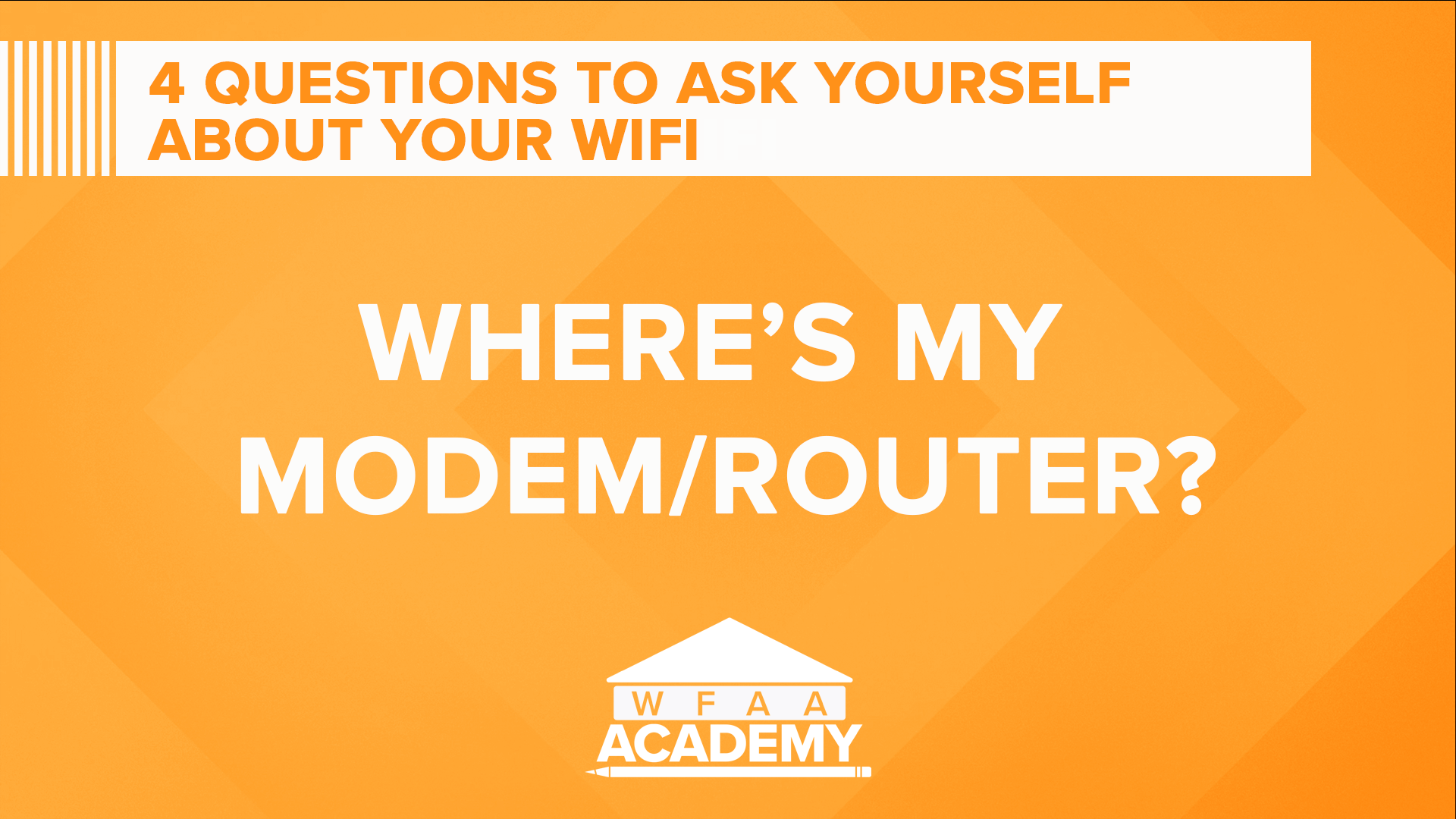DALLAS — "Have you tried turning it off and on again?" may be the first question asked when you call for support to fix your internet.
As more parents work from home and children do their online classes, we're relying on home internet more than ever. And that heavy load can cause problems.
We asked a career telecommunications technician about the biggest issues he sees when he goes to repair the internet at someone's house.
Here are the four questions you should ask yourself to make sure you're getting the most out of your internet.


Where are my modem and router?
According to the expert we talked to, the locations of your modem and router could be one of the biggest reasons for a weak wifi signal.
Place your internet gateway/router in the center of the house or in the same room where school work will be done. And, don't put it around other big electronic devices that could interfere with the signal.

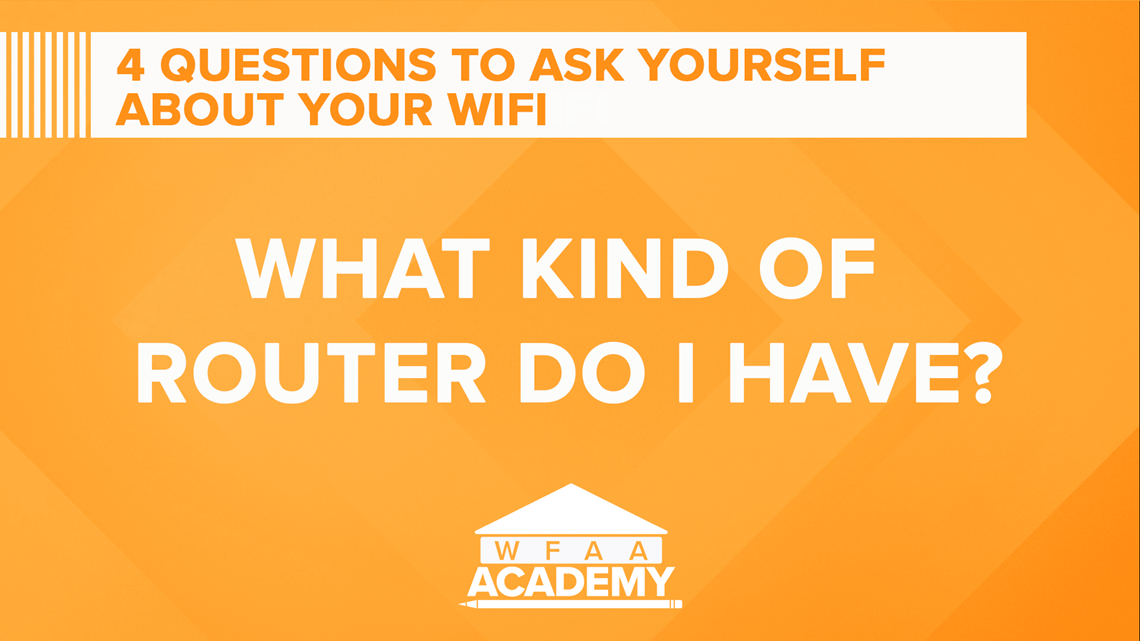
What kind of router do I have?
The specific kind of router you have also plays a roll in wifi strength, according to our expert.
Though a router provided by an internet service provider will suffice, our expert recommends purchasing your own router so you can buy one that meets your specific needs.


How many devices are using my wifi?
Next, check to see how many devices are connected to your wireless network. Too many devices connected to one router can cause a weak signal since all of the devices are pulling from the same source.
Also check to see if you're using older devices and new devices on the same network. Our expert says older devices, like an older printer, can require more resources to maintain an adequate connection.

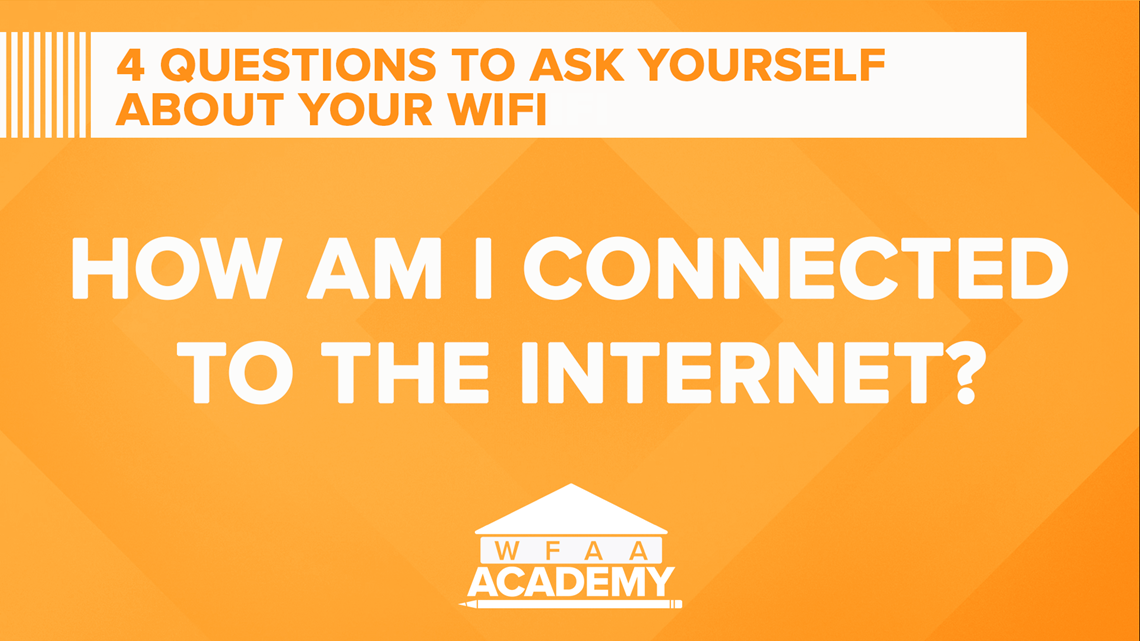
How am I connected to the internet?
Are your devices connected using an ethernet cable or via wifi? Our expert recommends connecting devices via ethernet, if cabling allows, because that takes the strain off of the wireless network. So, when you need to use wifi, you'll have a stronger connection.
This is not an exhaustive list of ways you can maximize the strength and effectiveness of your home internet network. But, it's a start. Consult your internet service provider's technical support line for additional advice and information.
Download this checklist to optimize your internet: