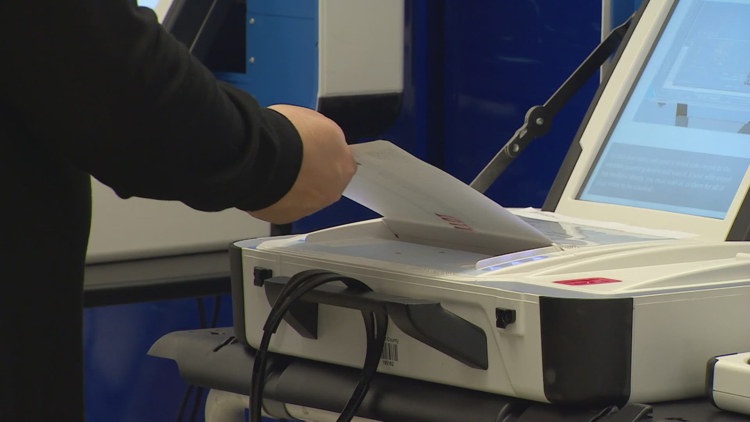DALLAS — Most Texas voters may be surprised to learn that when and where you voted is considered public information and easy for anyone to find.
Of course, ballots are secret in all 50 states. So, who and what you voted for is private and can't be accessed by anyone online -- not even you. However, if you are concerned that your ballot wasn't counted correctly, it's easy to make sure that your vote was recorded.
The process couldn't be easier for voters who elect to use a mail-in ballot. To track the status of your mail-in ballot or ballot-by-mail application, go to the Texas Secretary of State's website, here. You'll need to have the last four digits of your social security number and driver's license number to track your ballot.
Some counties, such as Tarrant County, make it particularly easy to look up your voting record. Tarrant County voters can go to Tarrant County's voter lookup here to see their full voting record.
If you vote in person or don't live in a county with a voter lookup similar to Tarrant County's you can still make sure your ballot is counted through the Secretary of State's website, the process is just a little more complicated.
Here's how to check that your ballot was counted
The Texas Secretary of State maintains data on early voting and Election Day turnout for every election.
For the November 5 election, voter data is regularly available online the day after the votes are cast here. By navigating through the page, you can find your name and make sure your vote is counted. When you get to this page, select the 2024 November 5 General Election from the drop-down menu.
Then, Select the date you cast your vote under the "Early Voting Turnout by Date" section. Scroll through the list of counties to find where you voted and click the link under 'Voter Details Report.'
Then you'll download a file with a long list of names. To easily find your voting record, use the Command-F function and search for your last name. That's it! Now you know that your ballot was cast correctly.